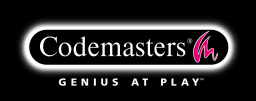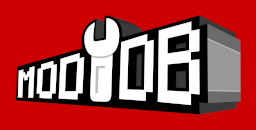BIGTRUCK'S PAGE
BIGTRUCK'S STUFF
WALKTHROUGHS
BOD Scripting
BIGTRUCK'S STUFF
WALKTHROUGHS
BOD Scripting
- BLADEX FUNCTIONS
- 3D STUDIO MAX PLUGINS
- ADDING DOORS
- ADDING ENEMIES
- ARCHES
- ASSORTED NOTES ON LED
- ATMOSPHERES
- COMPILING THE LEVEL
- CREATING A BASIC LEVEL
- DEBUG MODE OUTPUT
- DIRECTORY SETUP
- EDITING
- FILE SYNTAX
- GAME CONSOLE COMMANDS
- GAME STARTUP COMMAND LINES OPTIONS
- KEYS
- LIGHTS
- OBJECTS AND ENTITIES
- OPEN GL
- PLAYING THE LEVEL
- SELECTION MODES
- SLOPES
- TEXTURES - SKINS TUTORIAL BY TOM TRIFFIC
- TEXTURE EDITOR - BAB EXE
- TEXTURES SETUP IN LED
- VIEWING THE MAP
BOD Scripting
Textures -> LED
Adding Textures
Drag-and-drop .bmps in Texture Palette window to create new texture
make sure 'name' is the same as in .mmp (case sensitive)
or use pre-defined texname.DAT file to import texture definitions (see next)
Using game textures in LED
goto MENU File/Import Textures...
(you must enter *.* in requester to show all files)
Open texname.DAT, (texname = texname.mmp)
This will give you all the texture definitions to use, look in the...
Texture Palette (Previews)
if .bmps are available -
goto MENU File/Properties... Directory TAB
enter complete path to .bmps to activate texture previews in LED
if .bmps not available -
You will get no preview in LED, but the textures are visible in OpenGL and in Game
also, if pre-defined .DAT used -
I strongly recommend you delete unused texture definitions [del key] to save memory in game (?)