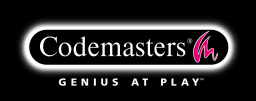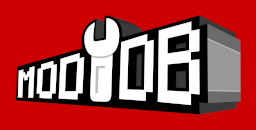BIGTRUCK'S PAGE
BIGTRUCK'S STUFF
WALKTHROUGHS
BOD Scripting
BIGTRUCK'S STUFF
WALKTHROUGHS
BOD Scripting
- BLADEX FUNCTIONS
- 3D STUDIO MAX PLUGINS
- ADDING DOORS
- ADDING ENEMIES
- ARCHES
- ASSORTED NOTES ON LED
- ATMOSPHERES
- COMPILING THE LEVEL
- CREATING A BASIC LEVEL
- DEBUG MODE OUTPUT
- DIRECTORY SETUP
- EDITING
- FILE SYNTAX
- GAME CONSOLE COMMANDS
- GAME STARTUP COMMAND LINES OPTIONS
- KEYS
- LIGHTS
- OBJECTS AND ENTITIES
- OPEN GL
- PLAYING THE LEVEL
- SELECTION MODES
- SLOPES
- TEXTURES - SKINS TUTORIAL BY TOM TRIFFIC
- TEXTURE EDITOR - BAB EXE
- TEXTURES SETUP IN LED
- VIEWING THE MAP
BOD Scripting
Objects and entities
Using Entities in LED
Load levelname.mp
start OpenGL mode (very important! - Thanks to Duke for the info
from right-click menu of OpenGL window, import objs.dol (\BoD\Maps\Levelname\objs.dol) (Barb_M1 is a good starting set, but you will need to delete included objs from map once loaded)
open BODs window - highlight Entity/Object from list
goto MENU Tools/Add Entity
click in map to add (looks like small o)
View/Properties to edit
or use OpenGL mode to move/rotate
objs.dol format (from a post at RebelAct by BirdMadBoy)
Adding Entities by hand
Create objs.py script
objs.py format
using cut/paste from Game scripts
check in \BoD\Maps\Levelname\objs.py for objects that you want to use (find text in files works well)
cut n paste the info into your objs.py script
change position coordinates (x,y,z,angle)
(units in mm, ie. 1 unit in LED = 1000 in script; -1000 = 1 meter UP)
o=Bladex.CreateEntity("Brazier1","Brasero1",26500,-3850,10828.9,Reference.ObjType("Brasero1"))
o.Scale=1.000000
o.Orientation=0.707107,0.707107,0.000000,0.000000
o.FiresIntensity=[ 1 ]
o.Lights=[ (20.000000,0.11000,(198,104,0)) ]
change line to create unique names for each group
ie. Brazier1 in the first line has to be unique for all Brasero1 type objects (?)
check the original objs.py for import code -
import ItemTypes, etc. and include the relevant ones in your objs.py
ie. Bladex and Reference are used in Brazier1 above
get positions from playing in DEBUG mode
turning on DEBUG mode in Reference.py
change line to PYTHON_DEBUG = 1
in game press [ t key ] to show info on screen
see debug output in Appendix
orientation of objects (rotation around vertical axis)
suitable for wall torches (antorchaenpared) and other upright objects (?)
based on LED screen, top = North ( angle = angle taken from debug_mode info )
N = 0.5, 0.5, -0.5, 0.5 ( angle = 0.0 )
NE = 0.655, 0.655, -0.265, 0.265 ( angle = 5.25 )
E = 0.707, 0.707, 0.0, 0.0 ( angle = 4.5 )
SE = 0.655, 0.655, 0.265, -0.265 ( angle = 3.75 )
S = 0.5, 0.5, 0.5, -0.5 ( angle = 3.0 )
SW = 0.265, 0.265, 0.655, -0.655 ( angle = 2.25 )
W = 0.0, 0.0, -0.707, 0.707 ( angle = 1.5 )
NW = 0.265, 0.256, -0.655, 0.655 ( angle = 0.75 )
height adjustments for objects
from debug info, +700 (?) approx = floor