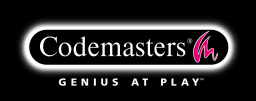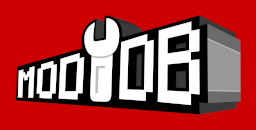BIGTRUCK'S PAGE
BIGTRUCK'S STUFF
WALKTHROUGHS
BOD Scripting
BIGTRUCK'S STUFF
WALKTHROUGHS
BOD Scripting
- BLADEX FUNCTIONS
- 3D STUDIO MAX PLUGINS
- ADDING DOORS
- ADDING ENEMIES
- ARCHES
- ASSORTED NOTES ON LED
- ATMOSPHERES
- COMPILING THE LEVEL
- CREATING A BASIC LEVEL
- DEBUG MODE OUTPUT
- DIRECTORY SETUP
- EDITING
- FILE SYNTAX
- GAME CONSOLE COMMANDS
- GAME STARTUP COMMAND LINES OPTIONS
- KEYS
- LIGHTS
- OBJECTS AND ENTITIES
- OPEN GL
- PLAYING THE LEVEL
- SELECTION MODES
- SLOPES
- TEXTURES - SKINS TUTORIAL BY TOM TRIFFIC
- TEXTURE EDITOR - BAB EXE
- TEXTURES SETUP IN LED
- VIEWING THE MAP
BOD Scripting
Slopes
Slope Editing Method
select 'axis' of slope, ie. the edge/wall that is to stay the same as the ceiling/floor height in sector properties (must be only the wall of the sector you want to slope, not multi)
select right-click menu- Slope> Floor or Ceiling
left-click on a vertex opposite to the axis wall to change its height (requester will pop up)
repeat for other corner, and repeat for floor/ceiling if thats what you want
if sector or vertex moved then must re-define slope
use right-click menu- 'quit slope' to remove
Example
so, lets say that you have a long thin hallway,
and you want the make the whole thing slope downwards by a total of 2 units:
set the floor/ceiling heights as usual, for example floor=0 ceiling=5
For the floor
goto select edges mode
select the edge/wall (of this sector only) that is to stay at height = 0
with the pointer still over the selected edge, right-click menu- Slope> Floor
then click one of the opposite vertices (of the edge that you want to lower) and a requester will appear asking 'enter new height', in this case enter, for this example, -2
Then repeat for the other corner
with the pointer over the selected edge, right-click menu- Slope> Floor
then click on the other opposite vertex (of the edge that you want to lower) and a requester will appear asking 'enter new height', in this case enter, for this example, -2
-so thats the floor done...
For the ceiling
select the (same edge) edge/wall (of this sector only) that is to stay at height = 5
with the pointer still over the selected edge, right-click menu- Slope> Ceiling
then click one of the opposite vertices (of the edge that you want to lower) and a requester will appear asking 'enter new height', in this case enter, for this example, 3
Then repeat for the other corner
with the pointer over the selected edge, right-click menu- Slope> Ceiling
then click on the other opposite vertex (of the edge that you want to lower) and a requester will appear asking 'enter new height', in this case enter, for this example, 3
-and thats it!
remember that if you move this sector or any of the vertices of this sector then you must completely re-do the slope process for any vertex that was moved.