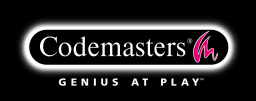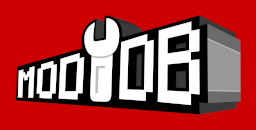DEVELOPERS
ABOUT BLADE OF DARKNESS
Blade of Darkness holds true to the greatest of hack and slash legends, combining sorcery, knights, and swords with god forsaken enemies that deserve to have their arms slashed off with a broadsward. Blade of Darkness looked excellent in 2001, and still delivers its gore well today. Holding True to it's genre it offers modders both custom maps and scripts.
Download game and game extras, then follow the install notes
Install Notes
Install Blade of Darkness and apply patch. If experiencing the black text and menu bug, perform the following: 1. Install the rOpenGL.dll to "\Blade of Darkness\Bin\Raster" directory. 2. Install the BOD Mod Loader v0.5a. This will install defaulty to a folder inside the game directory called "BODLoader." 3. Install the fog fix mod by extracting the contents of the file "atm_fogfix.rar" to "\Blade of Darkness\BODLoader\Mods" folder. This is needed when using the rOpenGL rasterer. 4. Set the following compatibility options on blade.exe in the "\Blade of Darkness\Bin" directory as follows: A. Windows NT 4.0 (service Pack 5) compatibility mode B. Disable visual themes C. Disable desktop composition D. Run this program as Admin 5. When launching Blade.exe, a game launcher menu is first invoked to set options before launching the game. Select "setup" and set video to "rOpenGL" and sound to "DirectSound3D software emulation." 6. After setting options in the game launcher, launch the game and select "MODS" on the main menu (this is the BOD Mod Loader installed earlier). Next select "Setup" under MODS menu and then enable the OpenGL fog fix v1.2 MOD. Installation of mod can be verified under "Installed Mods" section. Now BOD should be playable with proper text and menus. CD not required to play.
Suggested mods at first launch
If you already downloaded the game extras with Patch, OpenGL, Foxfix and BODLoader, there are some other useful mods that I suggest for a better experience:
Upscale Textures AI x4 - All textures in HD resolution
BOD Loader 0.5 - Mod manager for all other mods
NewArmoursModVers 1.3 & HD Textures - More armors in the game
- NewArmoursModVers1.3
- HD Textures - (overwrite it)
QuickSave / QuickLoad - With this you can quicksave/quickload with F5/F7 during the game
Gladiator 1.0.3 & Addons - With this you can play with bots and monsters
Game Browser - With this you can play online with Hamachi
For more stuff, I suggest you to visit the modders page or moddb.com.
Troubleshotting
Q.: The game don't start with OpenGL. It goes black for a second but then doesn't open.
A.: It happened to me with Windows 10. I found a solution for the following bug: Open the launcher and open the video settings, go to the advanced of OpenGL -> set your resolution to full screen and start the game (it will close again). Go back to the settings and this time change to windowed mode. Save and start the game.