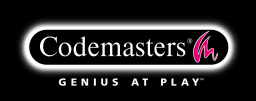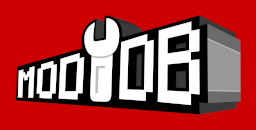BIGTRUCK'S PAGE
BIGTRUCK'S STUFF
WALKTHROUGHS
BOD Scripting
BIGTRUCK'S STUFF
WALKTHROUGHS
BOD Scripting
- BLADEX FUNCTIONS
- 3D STUDIO MAX PLUGINS
- ADDING DOORS
- ADDING ENEMIES
- ARCHES
- ASSORTED NOTES ON LED
- ATMOSPHERES
- COMPILING THE LEVEL
- CREATING A BASIC LEVEL
- DEBUG MODE OUTPUT
- DIRECTORY SETUP
- EDITING
- FILE SYNTAX
- GAME CONSOLE COMMANDS
- GAME STARTUP COMMAND LINES OPTIONS
- KEYS
- LIGHTS
- OBJECTS AND ENTITIES
- OPEN GL
- PLAYING THE LEVEL
- SELECTION MODES
- SLOPES
- TEXTURES - SKINS TUTORIAL BY TOM TRIFFIC
- TEXTURE EDITOR - BAB EXE
- TEXTURES SETUP IN LED
- VIEWING THE MAP
BOD Scripting
Playing the level
Standalone with Blade (from a post at Bladex by Josh)
Here is how to load an abritrary level. We will call this level "foo" for this example. Replace "foo" with something for your level.
1. Create a directory under BoD/maps for your level called "foo".
2. Copy your level data to that directory. (*.bw, *.mmp files).
3. Create a foo.lvl file (look at one of the other .lvl files for an example.)
4. Create a pj.py file in the level directory. pj.py format
5. Create a cfg.py file in the level directory. cfg.py format
6. Start BoD in console mode.
7. In the console window, type Bladex.LoadLevel("foo")
That's it, your level should now load. You may want to edit the initial position of the character to be a valid starting position. That is the "0, 0, 0" paramteres in the cfg.py file mentioned above.
There are two ways to start map:
1) Playing the Level with GLADIATOR
If you have BodLoader installed, then install Gladiator as a mod, and the level as a map. Ensure that you have supplied a levelname.glad file, and it will then be automatically shown in Gladiator's Map Select screen.
2) Load Custom Map in BODLOADER
To load a compiled levelname.bw map, you only have to copy it into BODLoader\Maps\levelname\. Then, use the Load Custom Maps feature to install the map and play it.
BodLoader will create the necessary default files for use with your map if it doesn't find them. Default values are used for world dome (casa_d.mmp), and start position (0,-1500,0). It also looks for any .mmp files in the BODLoader\Maps\levelname\ dir and loads those if found. If you use the texture sets from the game you will need to supply a .lvl file.
NOTE: I would recommend that you supply the following files with all levels:
levelname.lvl - .bw, defines textures and world dome
cfg.py - with execfile("objs.py") for objects, torches, etc.
pj.py - to specify start position
optional: sol.py for sun and agua.py for water
These are the standard files that Blade needs, and BodLoader will use your files if they are found.