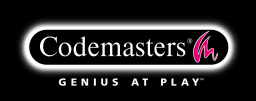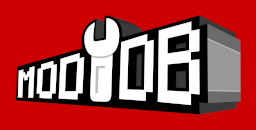- DAXON'S PAGE
- PERSO'S PAGE
- SGI'S PAGE
- SLADER'S PAGE
- VASJA'S PAGE
- TPTPT'S PAGE
- 01 - Get the good size
- 02 - Prepare the structure
- 03 - Textures
- 04 - Build the Skeleton
- 05 - Create new members
- 06 - Used Chiliskiner for rebuild skeleton
- 07 - Link skeleton
- 08 - Orientation of menbers
- 09 - Create Anchor
- 10 - Orientation of Anchor
- 11 - Link Anchor
- 12 - Finalise the character
- 13 - Add Edge for natural weapon
- PROSPERO'S PAGE
- 01 - Starting
- 02 - Stopping 'Ice Skating'
- 03 - A bit of boring theory
- 04 - Adding objects
- 05 - Weapons
- 06 - Enemies
- 07 - Controling enemies
- 08 - Trigger Sectors
- 09 - Cutscenes and camera stuff
- 10 - Sounds
- 11 - Doors
- 12 - De-bugging
- 13 - Sun, Water, Footsteps
- 14 - Gates
- 15 - Death of Enemies
- 16 - Classes
- 17 - Traps
- 18 - Torches
- 19 - New Races
- 20 - A Painless Way to Install New Objects
- 01 - BOD and 3DSMAX 2.5
- 02 - BOD and 3DSMAX 2.5
-
NEW CHARACTER TUTORIAL
-
BOD PYTHON SCRIPTING
NEW CHARACTER TUTORIAL
03 - Textures
Add the textures
Click on Material editor button
Select the thirst bubble and click on the square near Diffuse !

A new window appear , Click on Bitmap and OK !


You are back to the material editor , Click on the square near Bitmap !

Chose the Bmp texture of your model ( for example Hob_m01_belt.bmp )and press OK

Save the texture


Rename the Material#1 by for example : Hob_m01_belt and press OK

VERY IMPORTANT Use the flecha and reselect Hob_m01_belt , if you do not that you will risk have no texture appear in the game !

Copy the texture to 12 bubble , Click on the thirst and slip to the other ( for get the same directory of the material , more speed )

Now you have Change the name of the other texture one by one.


Don't forget to save the texture
Apply Textures
Select the texture bubble corresponding to the part of your model you want to apply and slip them on the object , for example Hob_m01_sho be apply on rsho_g and lsho_g
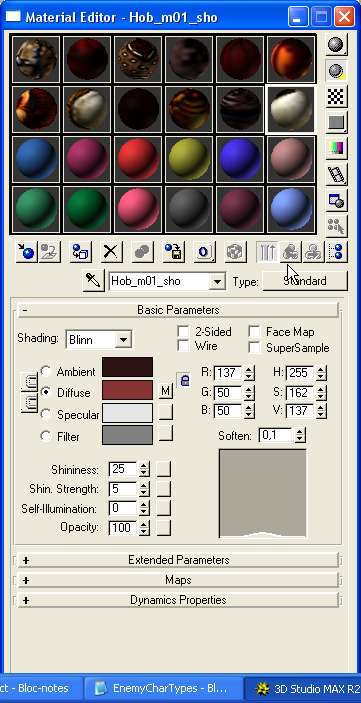
If you don't know witch texture apply to an object , select the object click on Edit /Properties
this window appear

When you apply a material on object ,it change color

Apply full material

Make render Vue : select a window vue and clic on render