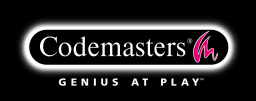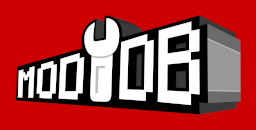- DAXON'S PAGE
- PERSO'S PAGE
- SGI'S PAGE
- SLADER'S PAGE
- VASJA'S PAGE
- TPTPT'S PAGE
- 01 - Get the good size
- 02 - Prepare the structure
- 03 - Textures
- 04 - Build the Skeleton
- 05 - Create new members
- 06 - Used Chiliskiner for rebuild skeleton
- 07 - Link skeleton
- 08 - Orientation of menbers
- 09 - Create Anchor
- 10 - Orientation of Anchor
- 11 - Link Anchor
- 12 - Finalise the character
- 13 - Add Edge for natural weapon
- PROSPERO'S PAGE
- 01 - Starting
- 02 - Stopping 'Ice Skating'
- 03 - A bit of boring theory
- 04 - Adding objects
- 05 - Weapons
- 06 - Enemies
- 07 - Controling enemies
- 08 - Trigger Sectors
- 09 - Cutscenes and camera stuff
- 10 - Sounds
- 11 - Doors
- 12 - De-bugging
- 13 - Sun, Water, Footsteps
- 14 - Gates
- 15 - Death of Enemies
- 16 - Classes
- 17 - Traps
- 18 - Torches
- 19 - New Races
- 20 - A Painless Way to Install New Objects
- 01 - BOD and 3DSMAX 2.5
- 02 - BOD and 3DSMAX 2.5
-
NEW CHARACTER TUTORIAL
-
BOD PYTHON SCRIPTING
NEW CHARACTER TUTORIAL
01 - Get the good size for a new character
Load Size Ref file
Open the file "Size Ref .max" with Max2.5

Import your creation
Import the file " Hob.3DS " or your creation

Choose Merge objects with current scene !


Adjust Size
Select this button at down right of the windows to see all the objects 
Select the Scale tool  on the center top of the window and click right this window appear
on the center top of the window and click right this window appear

Now you can adjust the size of the new model , select all part of your model and use the Scale window and apply % change or with cursor click left and drop arround your model to adjust

When size is correct select the object called Armadura_Ref_Size and delette it .

Now make a save as "Hobgobelin.max"