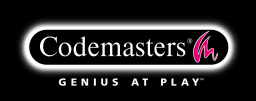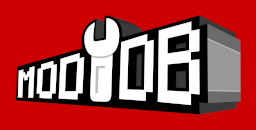- DAXON'S PAGE
- PERSO'S PAGE
- SGI'S PAGE
- SLADER'S PAGE
- VASJA'S PAGE
- TPTPT'S PAGE
- 01 - Get the good size
- 02 - Prepare the structure
- 03 - Textures
- 04 - Build the Skeleton
- 05 - Create new members
- 06 - Used Chiliskiner for rebuild skeleton
- 07 - Link skeleton
- 08 - Orientation of menbers
- 09 - Create Anchor
- 10 - Orientation of Anchor
- 11 - Link Anchor
- 12 - Finalise the character
- 13 - Add Edge for natural weapon
- PROSPERO'S PAGE
- 01 - Starting
- 02 - Stopping 'Ice Skating'
- 03 - A bit of boring theory
- 04 - Adding objects
- 05 - Weapons
- 06 - Enemies
- 07 - Controling enemies
- 08 - Trigger Sectors
- 09 - Cutscenes and camera stuff
- 10 - Sounds
- 11 - Doors
- 12 - De-bugging
- 13 - Sun, Water, Footsteps
- 14 - Gates
- 15 - Death of Enemies
- 16 - Classes
- 17 - Traps
- 18 - Torches
- 19 - New Races
- 20 - A Painless Way to Install New Objects
- 01 - BOD and 3DSMAX 2.5
- 02 - BOD and 3DSMAX 2.5
-
NEW CHARACTER TUTORIAL
-
BOD PYTHON SCRIPTING
BOD Python Scripting
13 - Sun, Water, Footsteps
You will have noticed on some maps the sun is visible and casts nice rays. If you would like this in your map it is eeeeeeeeeze.
In your DefFuncs.py file add:
Bladex.SetSun(1,-10,8,16)I have no idea what the first arg, 1 is for so just leave it as 1 and forget it. The last 3 args should match the settings of the External light in the LED. The position of the sunflare will then be consistant with all the cast shadows. btw. In the RAS maps the sun is created in a file sol.py. For some reason the sunflare is not saved in memory like all the entities and is absent in the saved games. If you put the code in DefFuncs.py it will be recreated as the savegame loads. The sunflare is optional. It is purely cosmetic and does not emit light.
Water
Water is easy enough. You just have to be careful with your coords to avoid floods. In the LED, move cursor to where you want a pool. Note X and Y readings. You need a 'seed point' which can be anywhere within where you want a wet bit. The water will flow out in the manner of real water (watch for leaks.
pool1= Bladex.CreateEntity("Pool1","Entity Water",-7000,500,43000)
pool1.Reflection=0.7
pool1.Color=0,0,0 #red,green,blue
Tweak the Color
(0 to 255) and
Reflection (0
to 1) to your
preference.If you have a lot of pools, you can make a seperate file, or you can put the pools in objs.py.
Footsteps
This is a very cool feature of the game that allows you to assign different footstep sounds to various textures. Also, it affects the sound made when a surface is hit. (Arrows hit snow with nice crunch.)
Make a file 'TextureMaterials.py'. This is a Key file and must have that exact name. Shortcut here: Copy this file intact from one of the RAS maps and Paste it into your own map. If you using a texture set from a particular map, grab the one from that map. You need not edit it then.