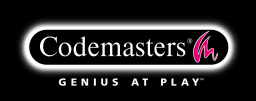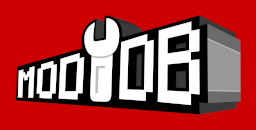ABOUT GAME
DEVELOPERS
DEVELOPERS
CHEATS
Blade of Darkness Cheats involves editting game files so make back-ups before proceeding.
Locate the file menu.py in the game directory "C:\...\blade\scripts" and add the following lines to enable cheats.
import cheats cheats.ActivateMiscCheats() cheats.ActivateLaserEyes() cheats.ActivateWeaponGrow() cheats.ActivateGoreCheatsCheats() cheats.ActivateLevelCheats()Save the menu.py file, start the game, press F1 to drop the console, and enter any of the following. Press F1 to activate what you typed in.
1 - Small sword
2 - Big sword
3 - Big shield
4 - Small shield
G - Create lightsaber
K - Start lightsaber
F10 - Invincibility On/Off
F5 - Moves camera left
F6 - Moves camera right
P - Change to MOV
H - Sleepy Hollow gore
M - Mutation gore
X- Matrix gore
J - Decapitation
F9 - Level skip
F8 - Level up
After you beat the game, you can enter the following cheats:
allmighty - Maximum HP and stamina
tothepoint - All weapons
itemsgalore - All items
doorsnomore - All keys
levelend - Go to next stage skip
levelheaded - Max level
Blade of Darkness Invincibility Hack editting a game file, so create a back-up before proceeding.
Locate and open the file control.py in the game directory "C:\...\blade\config\" and add the following line towards the end of the key binds section where "KEY" is any key you specify:
Bladex.AssocKey("ToggleInvinciblilty","Keyboard","*KEY*")Add that same line in the file defcontrol.py in the "scripts" directory as well. Once both files are saved, you can press the key you specified during play to be invincible.
Blade of Darkness Character Stat Hack
This involves editting a core game file, so make a back-up before proceeding.
You can also change various characteristics of your character by opening the chardata.py file in the "stats" directory of the game. Remember to save your changes with a py extension instead of txt.
Amazon Bow Cheat 1
If you would like to play the game with the Heavy Bow that you see the Amazon fire in the character selection stage. Open up the game folder and find the Maps folder. The Map you need to open up is Ruins_M4. Open this up and find a file called spobjs.py. open this file with notepad and scroll down until you see a line like this near the top of the page.....
###########
########### ARMAS EN EL NIVEL
arco1ruins=Bladex.CreateEntity("Arco1ruins","Arco",40173.416000,-3034.627000,56077.478000,"Weapon")
arco1ruins.Scale=1.000000
arco1ruins.Orientation=0.618221,0.281406,-0.250681,-0.689763
ItemTypes.ItemDefaultFuncs(arco1ruins)
All you have to do is change the word "Arco" to "Arco2" and thats it. When you find the Light Bow it will now be the Heavy Bow.Note.. The above Bow cheat is only for show, as you wont gain any extra power from having the Heavy Bow!
( Remember to make a Backup of this file Spobjs.py )
Amazon Bow Cheat 2
If You would like to cheat a bit more? and have a Bow and Arrows near to where Zoe starts the level put these lines in.
###########
########### ARMAS EN EL NIVEL
arco1ruins=Bladex.CreateEntity("Arco1ruins","Arco2",63500,-00,7000,"Weapon")
arco1ruins.Scale=1.000000
arco1ruins.Orientation=0.618221,0.281406,-0.250681,-0.689763
ItemTypes.ItemDefaultFuncs(arco1ruins)
carcaj1ruins=Bladex.CreateEntity("RuinsQuiverInvPrb1","CarcajEnvenenado",63500,-00,7500,"Physic")
carcaj1ruins.Scale=1.000000
carcaj1ruins.Orientation=0.498969,0.521817,-0.496193,-0.482214
ItemTypes.ItemDefaultFuncs(carcaj1ruins)
carcaj1ruins.Data.ArrowsLeft=10
carcaj2ruins=Bladex.CreateEntity("RuinsQuiverInvPrb2","CarcajFuego1",63500,-00,7700,"Physic")
carcaj2ruins.Scale=1.000000
carcaj2ruins.Orientation=0.498969,0.521817,-0.496193,-0.482214
ItemTypes.ItemDefaultFuncs(carcaj2ruins)
carcaj2ruins.Data.ArrowsLeft=10
carcaj3ruins=Bladex.CreateEntity("RuinsQuiverInvPrb3","Carcaj",63500,-00,7900,"Physic")
carcaj3ruins.Scale=1.000000
carcaj3ruins.Orientation=0.498969,0.521817,-0.496193,-0.482214
ItemTypes.ItemDefaultFuncs(carcaj3ruins)
carcaj3ruins.Data.ArrowsLeft=10
Putting these lines in will put the Heavy Bow and three different types of Quivers full of Arrows in the room behind Zoe's starting position. Just turn Zoe around and jump her in through the window. Now at her feet next to some Mushrooms will be the Bow & Quivers. The 3 types of Quivers are - - - Blue flighted Normal arrows - Green flighted Poisioned arrows and Red flighted Fire arrows.( Remember to make a BACKUP copy of this file Spobjs.py )
Note... I have been informed by some players of Blade of Darkness that using the Fire arrows may cause slowdowns in the gameplay but I myself haven't been affected by this. If your gameplay starts to lag or gets a bit jerky when using the arrows, it may be best not to use them!
Quiver Cheat
The game only allows you a limit of 10 Arrows in the Quiver. In the cheat above you will see the lines.
carcaj1ruins.Data.ArrowsLeft=10 carcaj2ruins.Data.ArrowsLeft=10 carcaj3ruins.Data.ArrowsLeft=10
To give yourself more arrows just change the number ArrowsLeft=20 ..... or what ever number of arrows you would like in the quiver.
You have only added to the amount of arrows that you have - and as there is a limit to the amount of Arrows the Quiver can hold you will have to alter a couple of things in another file....
Open up the game folder then find and open up the Lib folder. Now find the file Reference.py. open it up with notepad and scroll down until you find the lines....
#Quiver #weapons name type # type DefaultObjectData['Carcaj']= [OBJ_QUIVER, 10, "Flecha"] DefaultObjectData['CarcajFuego']= [OBJ_QUIVER, 10, "FlechaFuego"] DefaultObjectData['CarcajEnvenenado']= [OBJ_QUIVER, 10, "FlechaEnvenenada"These lines are the Quiver limits. Just change the number! The number you put will need to be the same as the number you set for your ArrowsLeft=20
So if you have given yourself say - ArrowsLeft=20 for each of the arrow types Normal - Poisioned - Fire. You will need to set the OBJ_QUIVER amount to 20.
( Remember to make a BACKUP of this file Reference.py )